Due to a high volume of email enquiries I received, the response time is about 1 to 2 weeks.
If you have urgent enquiries, consider donating a coffee and use the same email address to get a faster response.
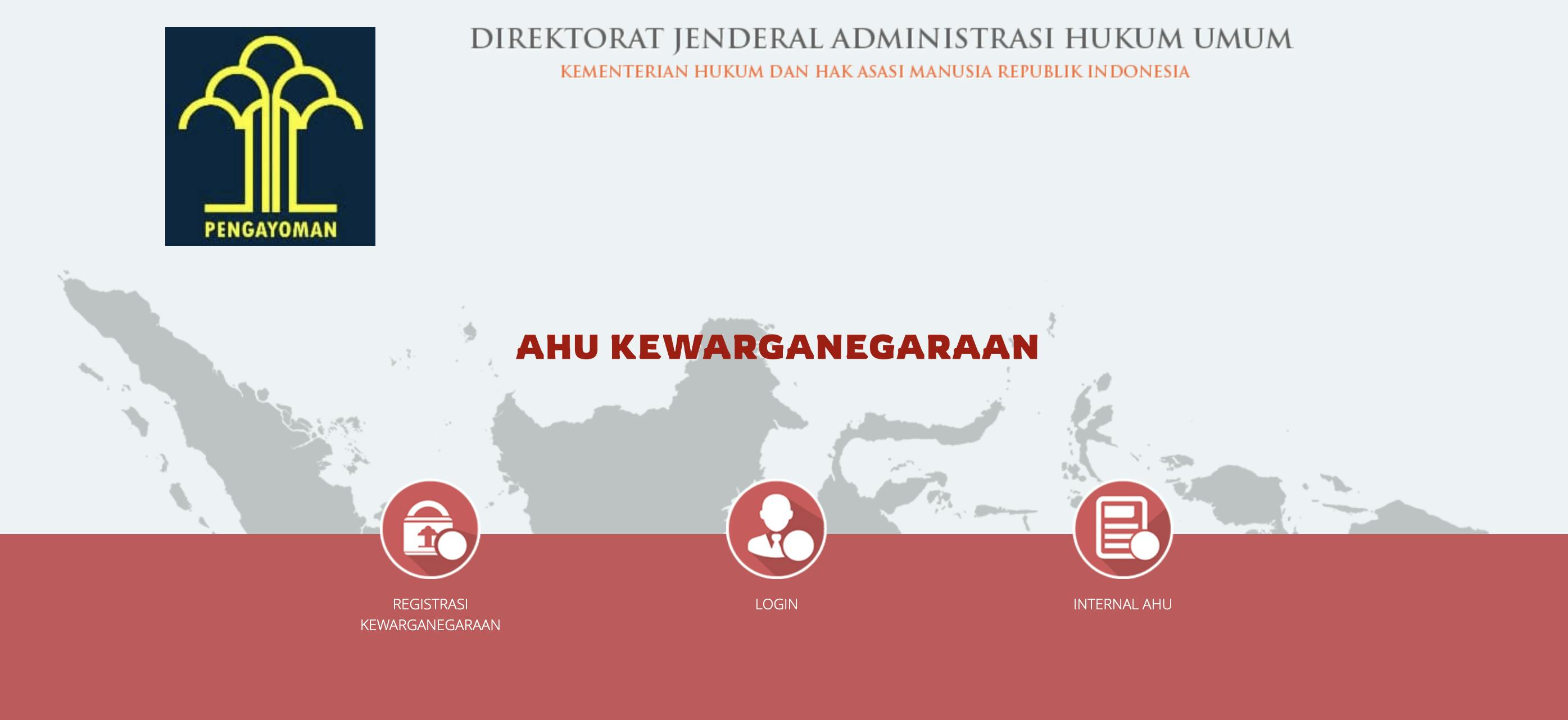
Starting from January 2020, any new applications for renunciation of Indonesian citizenship will be processed through the online application Sistem Administrasi Kewarganegaraan Elektronik (SAKE).
SAKE is entirely managed by the Ministry of Law and Human Rights of the Republic of Indonesia, Directory General for Public Law Administration.
With SAKE, you have to go through the application yourself. Unlike before when you could engage a lawyer to prepare the application for you.
In this guide, we'll go through the step-by-step process so you can complete your renunciation process via SAKE.
If you see any outdated information or have any other feedback, feel free to send an email to halo@byeindonesia.com.
Don't forget to also check out these useful Telegram groups as well:
- Renouncing Indonesian Citizenship: https://t.me/+QGCfImqTrK9jMzQ1
- Renouncing Indonesian Citizenship for those already holding Singapore Citizenship: https://t.me/+koKiDfKgAnplMDZl
What Documents Do I Need to Legalize?
Before you get started with your SAKE application, make sure you have legalized the following documents.
- Original Birth Certificate/Akte Kelahiran
- Original Marriage Certificate/Akte Kawin (ROM or Laporan Perkawinan in both English and Bahasa Indonesia)
- Original Passport
- ICA Letter (Final Approval (2nd) Letter in both English and Bahasa Indonesia) -- You'll need to complete Singapore Journey Stage 2 to receive the Final Approval letter from ICA.
- Original KTP (Kartu Tanda Penduduk) ~ if you have a valid KTP
- Original KK (Kartu Keluarga) ~ this is optional. You could use KK if you don't have your KTP.
You’ll need to upload soft copies of these legalized documents to SAKE and send the hard copies to AHU for verification.
Check out our guide to find out more about how you could legalize your documents.
You'll need to engage a sworn translator to translate the ICA letter and marriage certificate.
I recommend you to engage Mr. Zaimuddin Anwar from Tan, Lee & Choo. He has existing templates he's been using for translation and can do it really fast.
Mr. Anwar has increased his charges from $30/page to $50/page.
You could contact him via email at office_ind@yahoo.com.sg or WhatsApp at 96505794.
Note: Please make sure you double-check the translated documents before you schedule a time to collect them. Always ask him to send you the photo of the document so you could verify all the details.
There are feedbacks from the community that he made mistakes on essential details.
So do your part and double-check the work.
Register an Account
To start with, you’ll need to register for an account at SAKE. Go to https://sake.ahu.go.id/ and click on the first link "REGISTRASI KEWARGANEGARAAN" to register an account.
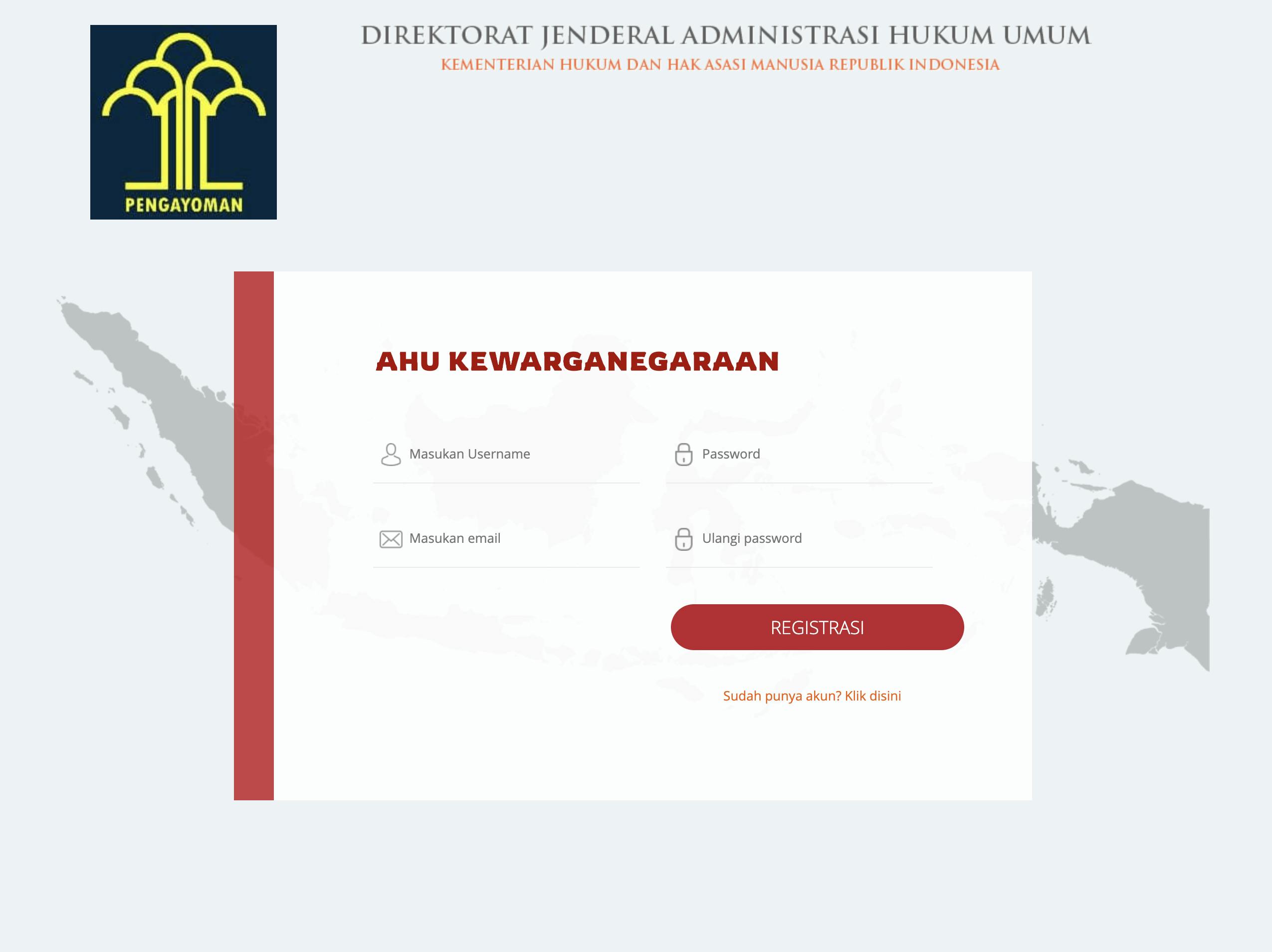
If you found this article useful, please click on the link below to share it on social media ❤️
Submit Your Application
When you log in to your account, you'll see all the 8 different options you could choose when submitting your application.
Choose “Permohonan Surat Keterangan Kehilangan Kewarganegaraan RI Atas Kemauan Sendiri Bagi Orang Yang BELUM Memperoleh Kewarganegaraan Asing ”.
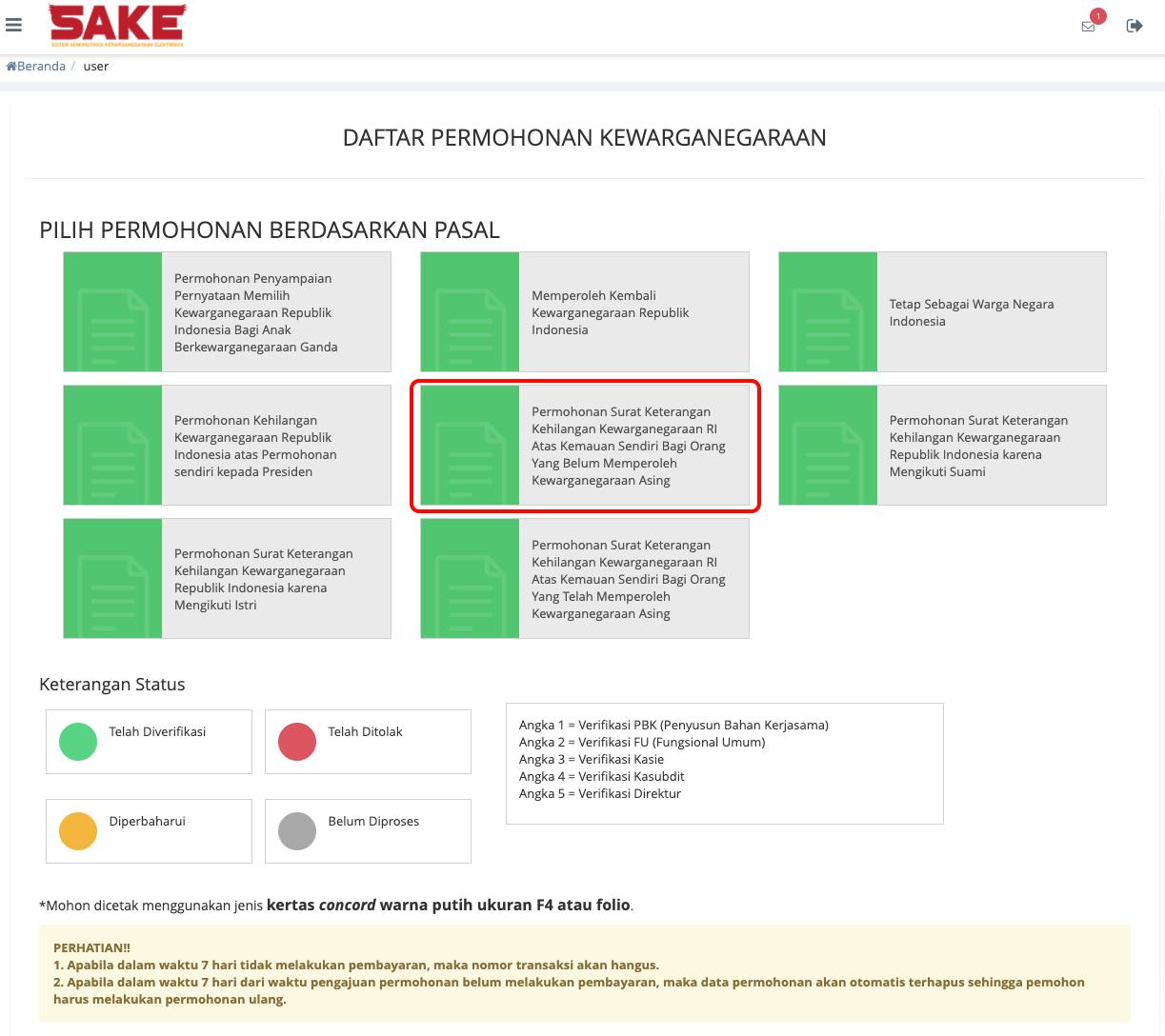
Fill In Your Personal Details
Next, you'll need to fill in your personal details.
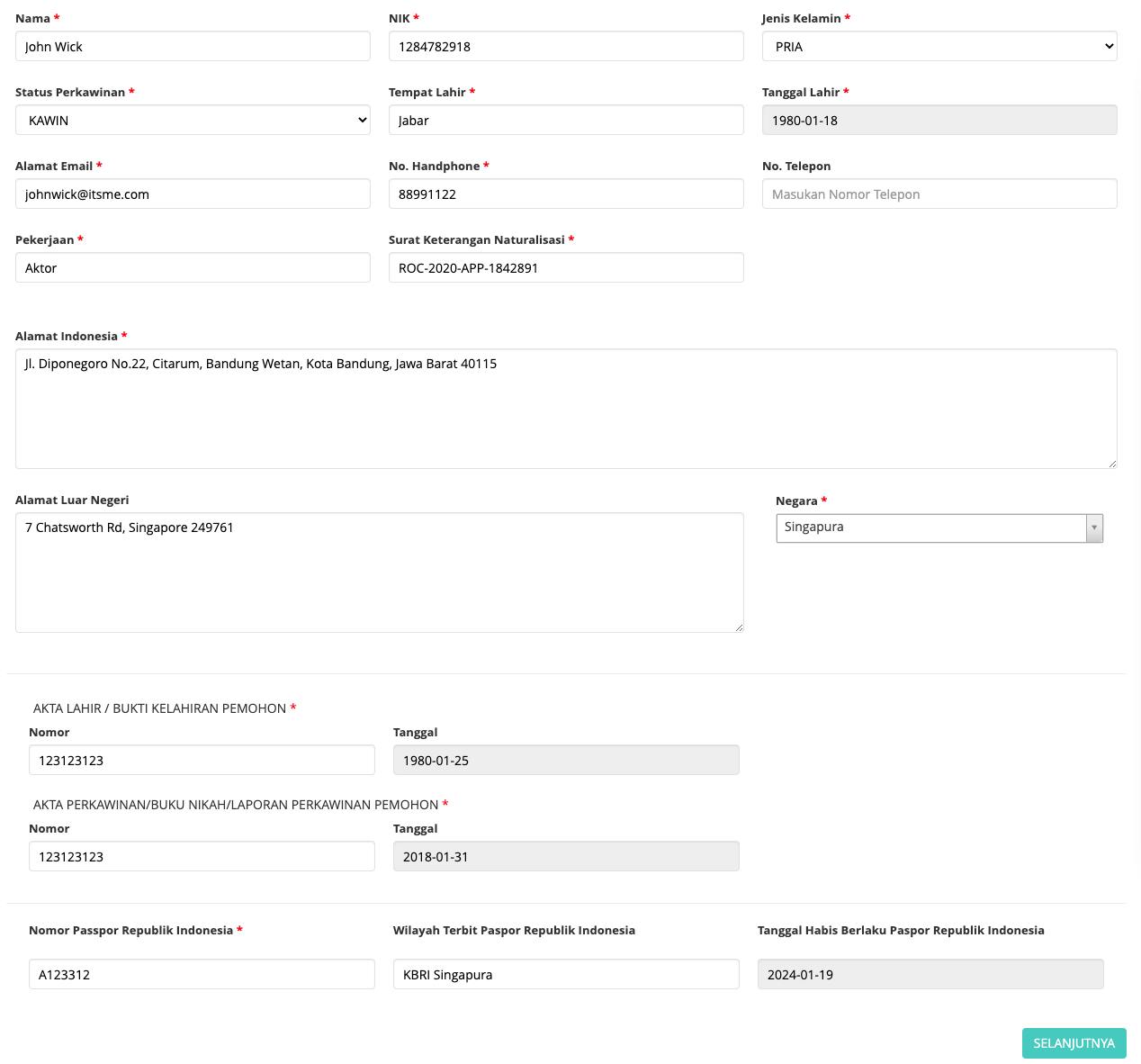
Things to take note of that threw most people off:
- NIK (Nomor Induk KTP) - You could find this number on your KTP or KK (Kartu Keluarga)
- No. Handphone - Fill this with your local handphone number without the country code
- Surat Keterangan Naturalisasi - Fill this with your ICA's Application ID usually starts with "ROC-#"
Click "Selanjutnya" button.
Fill in Your Parents' or Guardian's Details
Next, you'll need to fill in your parent's or guardian's details.
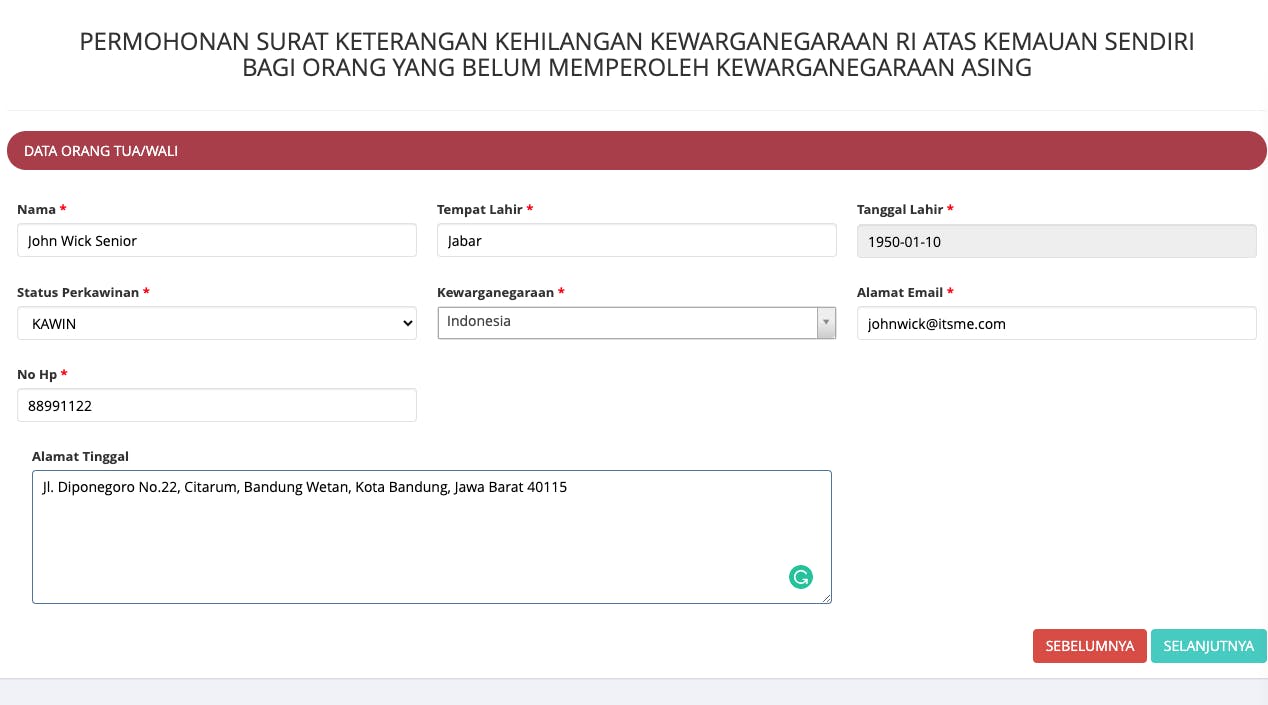
When you're done, you'll see a copy of "Surat Permohonan" that you could download.
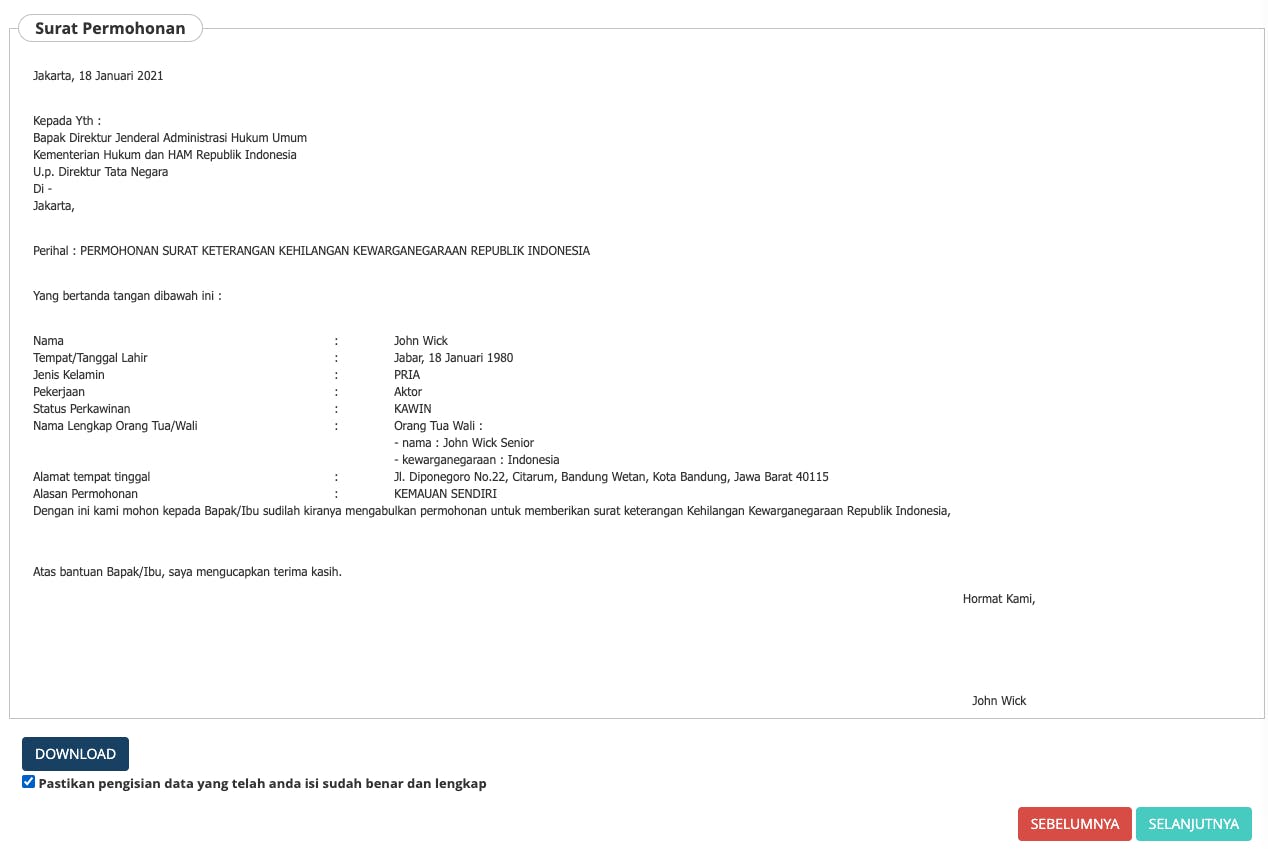
NOTE: Make sure the info you filled in matched the documents you're submitting.
Upload Your Legalized Documents
In this step, you'll have to upload all the legalized soft copies you've prepared beforehand.
Make sure your soft copies and hard copies are printed and scanned in color, not black and white.
For each section, you could upload as many documents as you want. Just make sure you send the hardcopy to AHU for verification as well.
1. Birth Certificate
Upload a legalized copy of your birth certificate
2. Marriage Certificate
Suppose you're married in Singapore and you reported your marriage at the Embassy of the Republic of Indonesia in Singapore (or wherever you are). In that case, The Embassy of the Republic of Indonesia will register and issue a document of registration of marriage which will be used to report the marriage at the Population and Civil Registration Office in Indonesia (Kantor Kependudukan dan Catatan Sipil di Indonesia).
You need to upload:
- A legalized copy of "Laporan Perkawinan" issued by KBRI.
- A legalized copy of your ROM certificate.
However, if you never report your marriage at the Embassy of the Republic of Indonesia, you need to upload:
- A legalized copy of your ROM certificate
- A legalized copy of your ROM certificate translated in Bahasa Indonesia
3. Passport
Upload a legalized copy of your Indonesia passport
4. Surat Keterangan Naturalisasi
For the ICA letter, you ONLY need to translate and legalize the final approval letter (or second letter) that indicates your appointment date.
Upload the legalized copies of your ICA letter in English and Bahasa Indonesia.
5. Passport Photos
Upload 2 copies of your latest photo in 4x6cm with a red background. Refer to the sample photo provided.
Note: As of now, AHU doesn't require you to provide a photograph with a red background. You could use a white background.
If you found this article useful, please click on the link below to share it on social media ❤️
Make Your Payment
Next, it's time to make payment for your application. Opt for "Luar Negeri" and choose "Singapura".
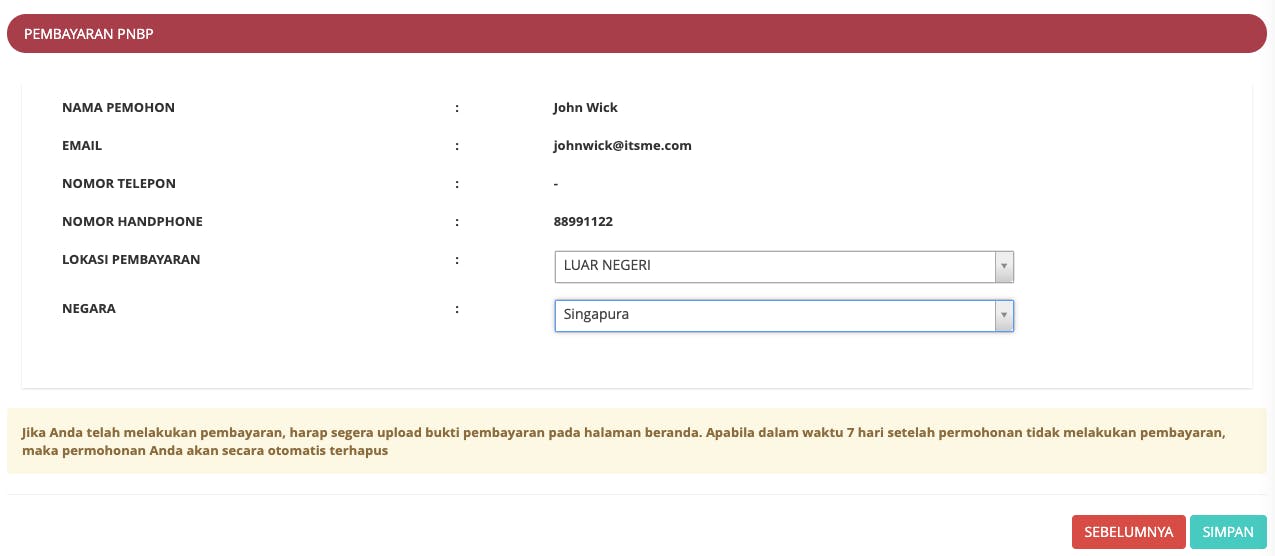
You'll be issued "Surat Perintah Bayar" as seen below:
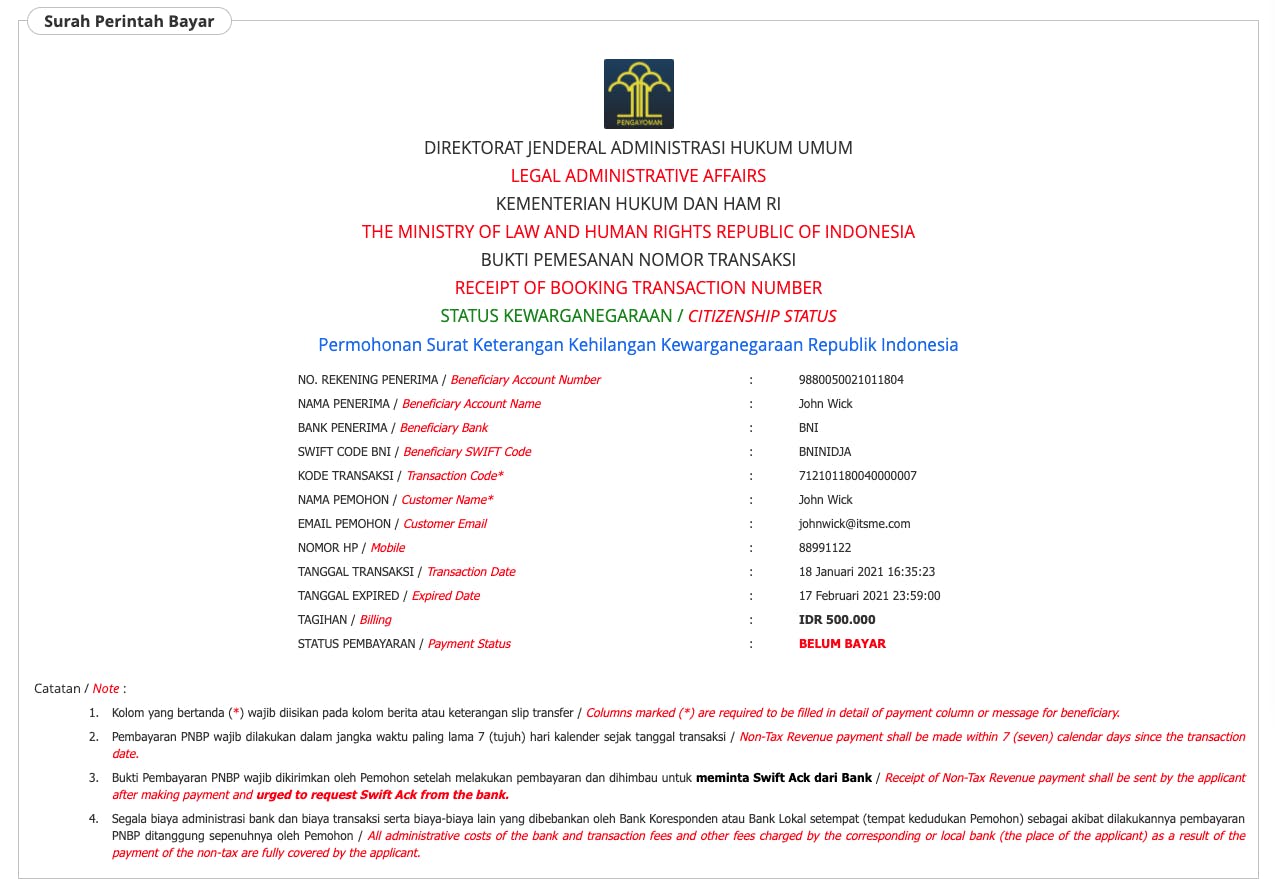
As soon as you've been issued Surat Perintah Bayar, you need to make payment within 3 calendar days.
UPDATE:
Below are the recommended ways to make payment for your SAKE application:
- BNI Indo resided in Indonesia (the best method).
- Other banks that provide "Penerimaan Negara" payments resided in Indonesia such as BCA and Bank Mandiri online banking.
Using any payment method outside Indonesia such as BNI SG, and DBS remit, is NOT recommended. Your application might disappear from the system and you'll need to contact AHU to reinstate your application back.
Once you have paid, you need to upload transaction details to SAKE.
Login to your SAKE account and click on the "Upload Bukti Bayar" link on your application to upload the payment receipt.
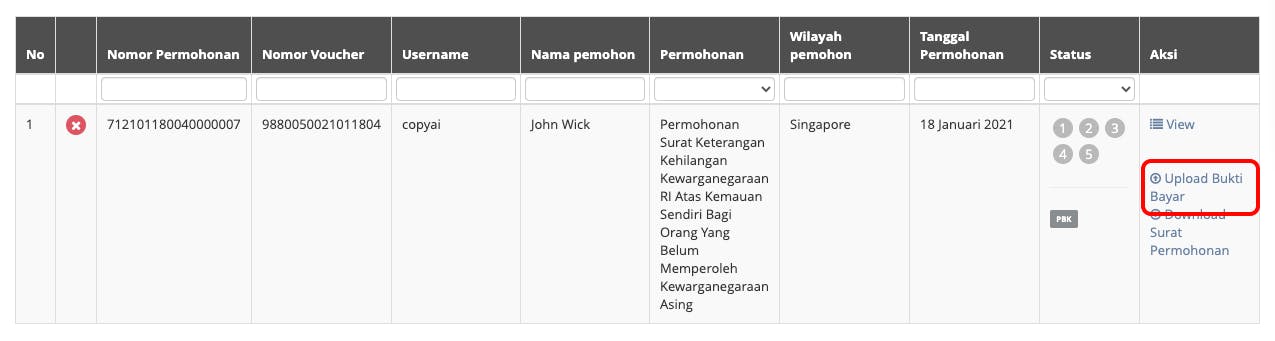
Once you successfully upload the receipt, the link will disappear.
Send Your Documents
By now, you should have made payment and uploaded the payment receipt through the system. Go to your mailbox by clicking on the mail icon on the top right corner or visit this link: https://sake.ahu.go.id/pesan.
You should receive a new mail titled "Permohonan Selesai".
Now, it's time to send all the documents you uploaded via SAKE to AHU including the payment receipt.
Don’t forget to download “Surat Permohonan” from SAKE.
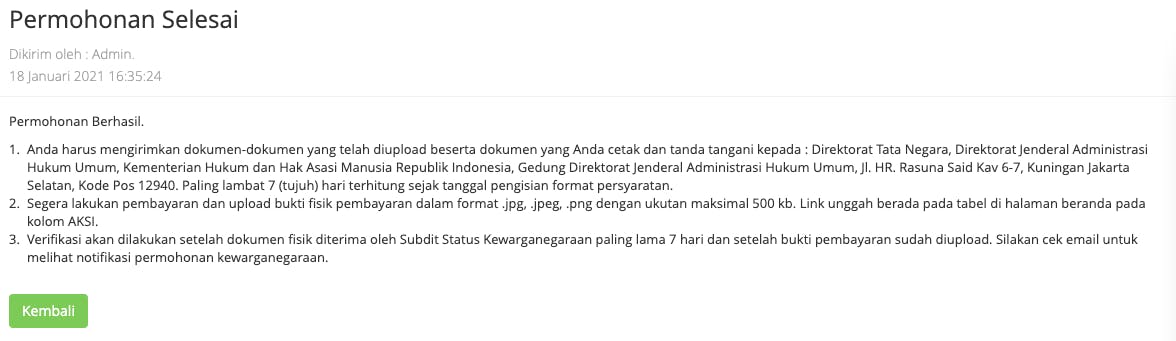
You should courier the following documents via DHL:
- Legalized copy of Akte Kelahiran
- Legalized copy of Akte Kawin (Either ROM and/or Laporan Perkawinan). Please refer to the section above.
- Legalized copy of Passport
- Legalized copy ICA Letter (Final Approval (2nd) Letter in both English and Bahasa Indonesia)
- Legalized copy of KTP (if you have valid KTP)
- Photocopy of payment form (either payment receipt from BNI or payment transfer email from DBS Remit)
- Passport photos with a red background - 2 pieces
- Surat Permohonan to be downloaded from SAKE
You need to paste a materai Rp. 10,000 on the "SURAT PERMOHONAN" and sign over it.
NOTE: As of 2021, materai Rp. 6,000 is no longer valid
Attach the information below on the DHL Airwaybill.
Kepada Yth:
Direktorat Tata Negara
Direktorat Jenderal Administrasi Hukum Umum
Kementerian Hukum dan Hak Asasi Manusia Republik Indonesia,
Gedung Direktorat Jenderal Administrasi Hukum Umum
Jln. HR. Rasuna Said Kav 6-7
Kuningan, Jakarta Selatan, DKI Jakarta 12940
Indonesia
If you found this article useful, please click on the link below to share it on social media ❤️
Approval Process
Verification will start once the hard copies are received by AHU and it needs to be delivered within 7 days after you upload the payment receipt.
Overall, you need to get 5 verifications to complete your application.
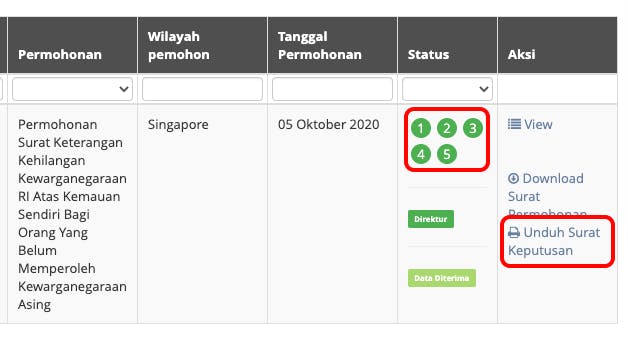
As per my experience, the first green verification took the longest time around 1 week after the document has been delivered. The remaining 4 green verifications took around 3-4 days.
You would hardly see red verification that indicates your document has been rejected.
If there's any clarification required, you'll receive yellow verification. Click on it to find out what information you need to re-send to AHU.
Once you received 5 green verifications, you could download "Surat Keputusan".
UPDATE: You don't need to translate the Surat Keputusan as ICA accepts the Bahasa Indonesia version.
Issues With Your Application
If for some reason, your application status on SAKE is yellow instead of green, it means there're documents you're lacking. Based on community sharing, you will hardly get a red status which means your application is rejected.
So, what should you do when you see a yellow status on your application?
First, don't panic.
Click "View" to see the comments from AHU related to documents you're lacking.
Next, prepare the missing documents and upload them to SAKE as you did previously.
Click on the "Ubah" button to upload the documents.
If you don't see the button, you'll need to wait till you receive yellow status on the last approval.

Once you uploaded the missing document(s), you'll need to send the hard copy of the document(s) to AHU again.
Note: To be safe, you could re-send all the documents plus the missing document if you still keep a copy of all your documents.
If you found this article useful, please click on the link below to share it on social media ❤️
Final Steps
Congrats you're at the final steps now. In these steps, you need to make the trip to the Embassy of the Republic of Indonesia to surrender your Indonesian passport and collect an acknowledgment letter
Due to the COVID-19 pandemic, you need to make an appointment before you could enter the embassy else you'll be turned down.
To make an appointment to surrender your passport, you could send an email to imigrasi@indonesianembassy.sg.
NOTE: You'll need to come back another day to collect the acknowledgment letter from KBRI Embassy.
As per ICA requirement, you don't need to legalize the translated Renunciation letter. The Indonesian Embassy will issue the letter in both English and Bahasa Indonesia.
Once you received the acknowledgment letter that you've surrendered your passport, you could set an appointment with ICA to finish your application.
Love What You Did, How Can I Support?
These steps look confusing to you? It gives you more questions than answers? Send me an email and I'll do what I can for you.
Found outdated or inaccurate information? Send me an email so I could update the information.
Love the information on this website? Consider buying me a coffee to keep this website running.
If you found this article useful, please click on the link below to share it on social media ❤️
